Determining pond size is essential for proper pond treatment. It’s easy to under use treatment products when you don’t know your pond size in total gallons. Healthy Ponds® advises all of our clients to determine their pond size with this simple formula.

But did you know you can also use Google Earth Pro to determine pond size? This cool tool and a few clicks make it easy. Here’s how…
1. Download Google Earth Pro for free
To determine your pond size, first download Google Earth Pro for free.
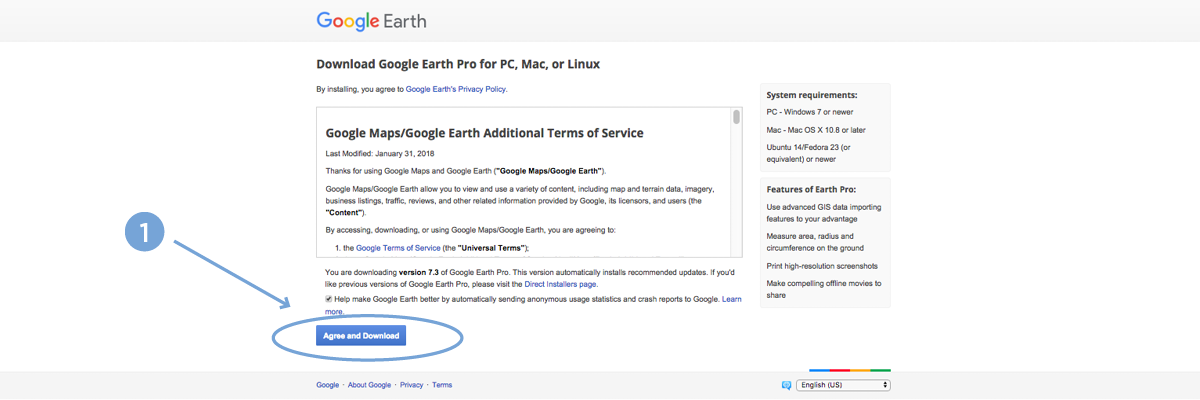
2. Type in your pond location
Once downloaded, type in the address of your pond location in the Search bar in the top-left corner.
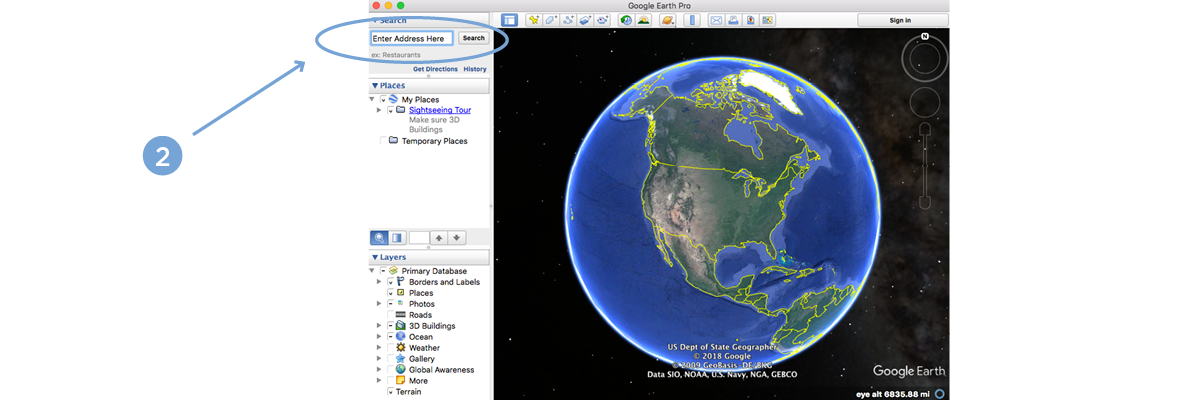
3. Determine your pond perimeter
At the bar on the top of Google Earth Pro, click on the ruler. Switch to the polygon tool. The polygon tool allows you to click different points around the perimeter of your pond. Essentially, you are ‘tracing’ the outline of your pond.
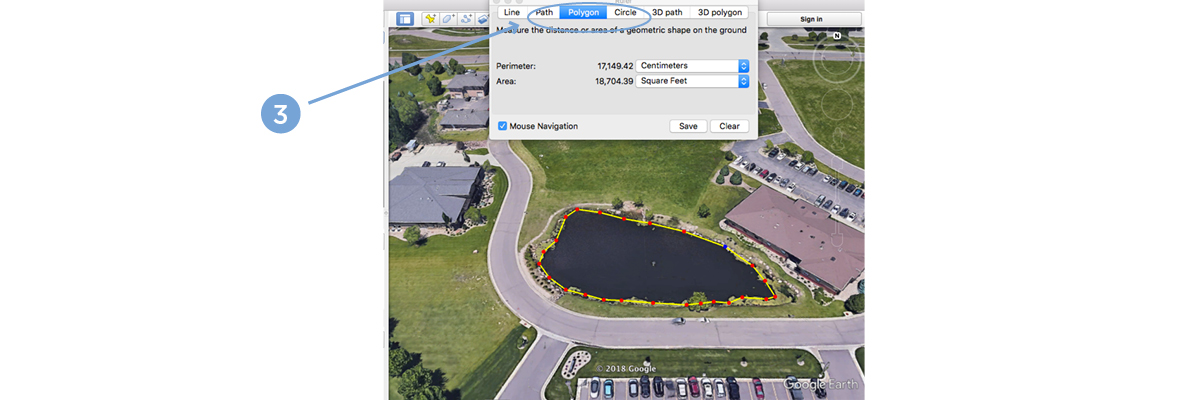
4. Calculate your pond size
When you return to the click point where you started, Google Earth Pro shows your pond’s total square footage. Now we can modify our previous formula to determine pond size in total gallons.
Square Footage x Depth x 7.5 = Total gallons
If you’re not sure of the average depth of your pond, use 6 feet. Using this formula and Google Earth Pro will give you a much more accurate estimate of your pond size.
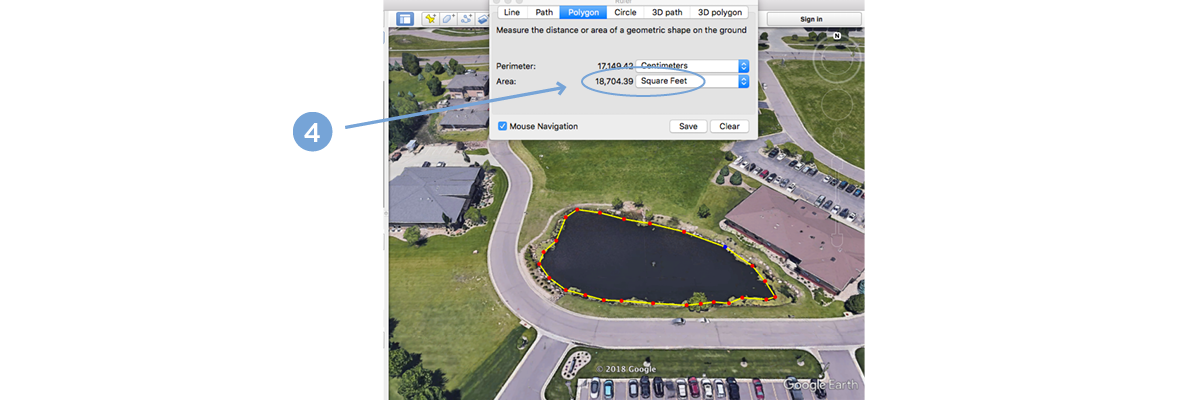
Different Sizes, Mean Different Treatments
Now that you know your pond size, you have a greater chance of applying effective treatments.
Healthy Ponds all-natural dispensers, supplements and colorants are formulated to treat ponds and lakes of all sizes. Knowing your total gallons determines frequency, product and treatment. Treat common pond and lake problems like unwanted green matter and water stagnation.
To identify the product that best treats your pond size and problem, give Healthy Ponds a call at 877-948-0303 and talk with our expert customer service representatives or visit our treatment page today!
Healthy Ponds is in no way affiliated with Google or Google Earth Pro. This blog and any images featured in this blog are for informational purposes only.



Hello. I’m trying to get a good grasp on our pond. Its at 1219 South Williams Moberly MO. 65270. I’m showing an area of 34529 sq ft and It’s probably 8 ft deep. What would you suggest we purchase to clean this up? Thank you
Good morning Bryan, if you can send me your email address I can gladly put together a treatment plan for you. Please email me at tloosbrock@bioverse.com. Look forward to hearing from you. Thanks Tanner
I am trying to find out how many acres my pond is I found a pond calculator on Google earth but am computer illiterate it says it can do it by address the address is 7235 n hwy 25 eastbernstadt ky I tried to figure it out by the size of a football field which is 1.3 acres I come up with 6.5 which seams a little big can you help